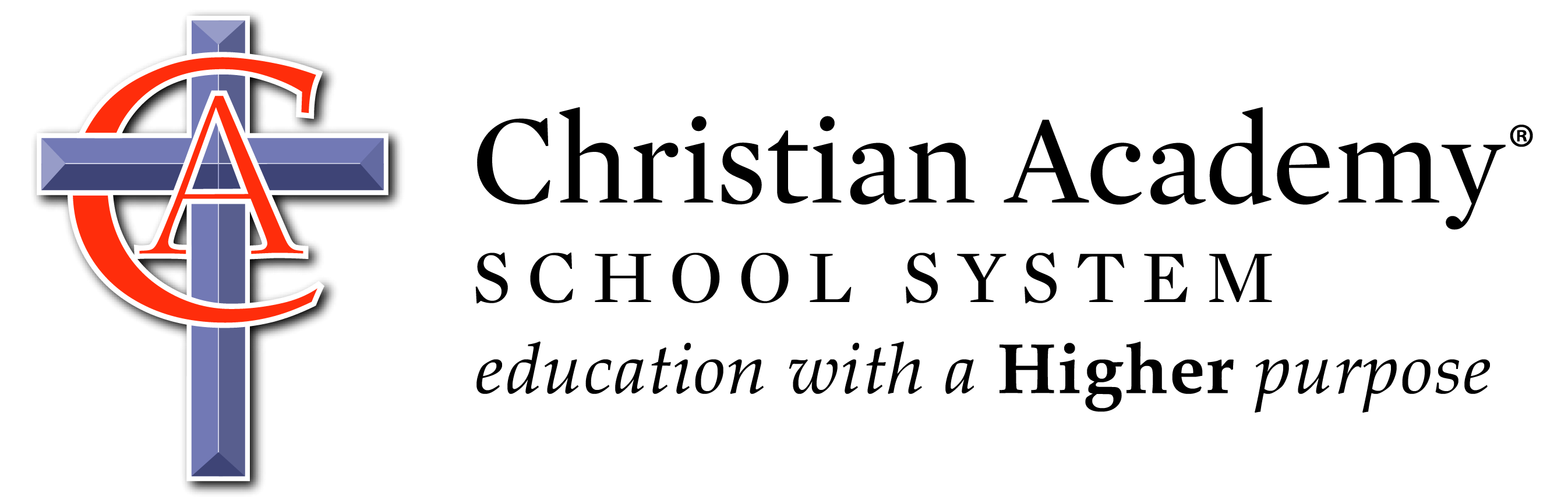Thank you for contacting the Technology Services team at Christian Academy. You have been directed to this page so that we can further assist you with a remote connection to your computer.
In order to employ this connection, a small applet must be downloaded. After the session has been terminated, all traces of the applet will disappear from your computer.
Please close any personal or confidential information on your screen, as the technician will be viewing your desktop. Please understand that some problems may not be able to be resolved via a remote link. It is your responsibility to backup all applications and data prior to the session.
When instructed, please click on the link below and provide your technician your nine-digit ID. Thank you!
If you have a PC, please click here.
If you have a Mac, please click here.