We are excited to welcome our families and students back for the 2022-2023 school year!
We’ve made some changes to the Back-to-School process that we hope will help streamline things for you. This year all information, including specific details from each school as well as forms you need to complete, will be found in FACTS Family Portal. No more searching for individual emails!
Follow these steps to access your Back-to-School information and Family Handbooks as well as to submit your Web Forms –
- Click here for FACTS Family Portal.
- The District Code is CA-US.
- Forgot your username/password? Click on the link.
- Once you’ve logged in to FACTS Family Portal, click “Resource Documents” on the left navigation bar.
- Choose the “Back-to-School” link under Document Archives.
- From the list of Christian Academy schools, make sure to choose the CAMPUS and SCHOOL your child attends to find the Back-to-School information from your principal.
- You can download this file and print it off to check off when you’ve completed all items. Or you can always access the document through FACTS Family Portal or add it as a bookmark in your browser.
- After reading all of the Back-to-School information, return to FACTS Family Portal, click on “Web Forms” on the left navigation bar and complete the forms listed in your Back-to-School letter(s).
- Please complete forms on a computer instead of a smartphone or tablet.
- The Family Handbooks are also available in FACTS Family Portal. The handbook for your child’s school will be listed under “Resource Documents.” Notice the tabs above the links that show each school where your children are enrolled. Or click on “All” to see all of your family’s handbooks in one place.
Click here for a video walking you through each step of the process if you have questions.
We look forward to seeing you soon! Enjoy the rest of your summer!
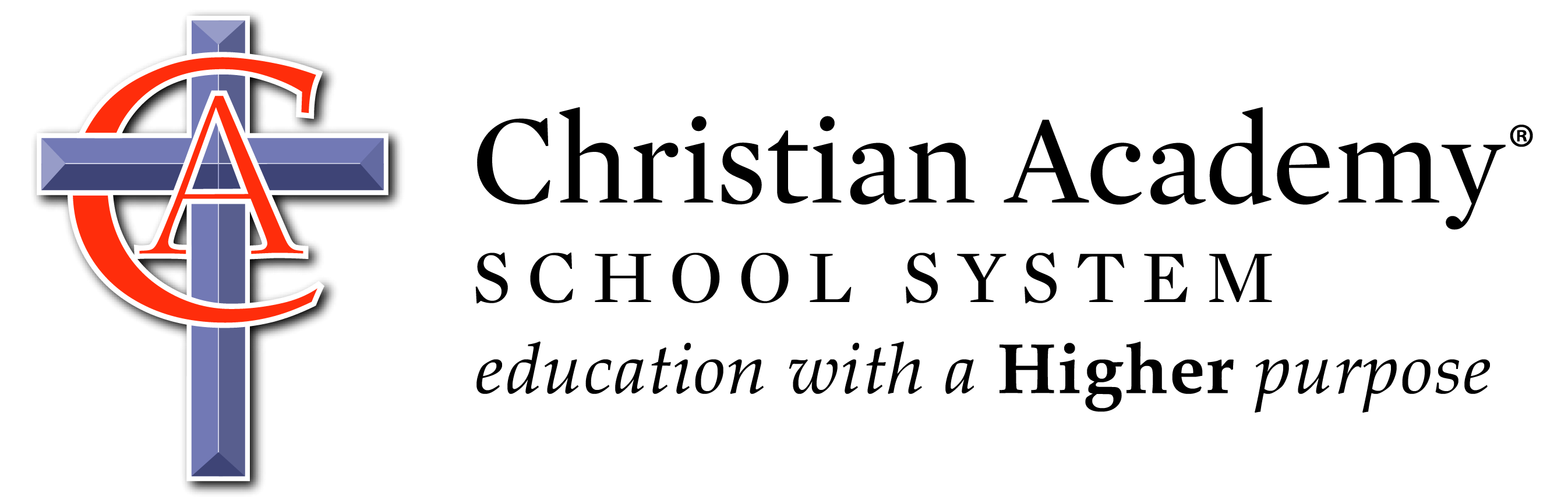

Recent Comments