Thank you for a great year! As we wrap up the 2021-2022 school year Technology wants to make you aware that the current high school Chromebooks will be returned to the leasing company and new devices will be issued to high school students in August. Since the equipment is on lease, we must have ALL high school Chromebooks and chargers returned by the last day of school.
Any device not turned into the Media Center by May 26, will incur a non-refundable charge of $240, even if you return the device later. This is due to the lease ending and we cannot make exceptions. The charge will appear on FACTS and will trigger grades and transcripts to be held until the balance is paid.
Collection of Chromebooks is always completed during the week of finals. When you have taken your last final in May, simply deliver your Chromebook and charger to the Media Center to be collected by the Technology Department.
Please carefully review the following guidelines for Chromebook check-in:
1. Damaged Chromebooks: If your Chromebook is damaged in any way: including but not limited to screen damage, power or volume button damage, keyboard damage, etc., you will need to have a check made payable to CAL for $80.00 to cover repair costs. You will also need a completed damage insurance claim which can be found in the high school office.
*** We will only accept a damaged Chromebook if it is accompanied by an $80 damage insurance claim deductible at the time of check-in***
2. Chargers: You MUST have your charger at the time of Chromebook check-in. If you do not have your charger or if your charger is damaged, you will need to bring a check for $40 to accompany your Chromebook.
*** We will only accept the Chromebook with either a working school issued Lenovo or Toshiba-branded charger or the $40.00 for a missing/damaged charger ***
3. Clean: All personal stickers will need to be removed from the Chromebook prior to hand-in. Chromebooks will not be accepted with anything other than school-issued barcode stickers. Please do not remove the Christian Academy property barcode from the device.
You may click here for a printable flyer with these details to save as a reminder.
Thank you for your assistance!
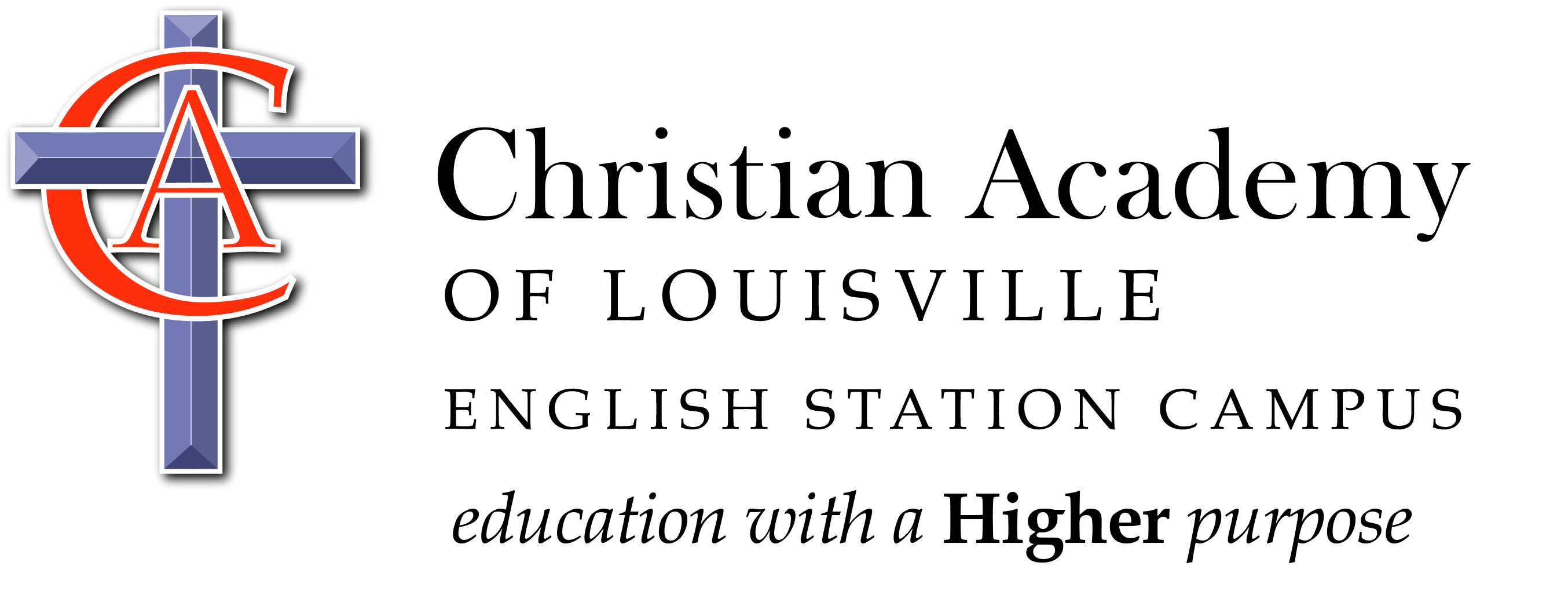
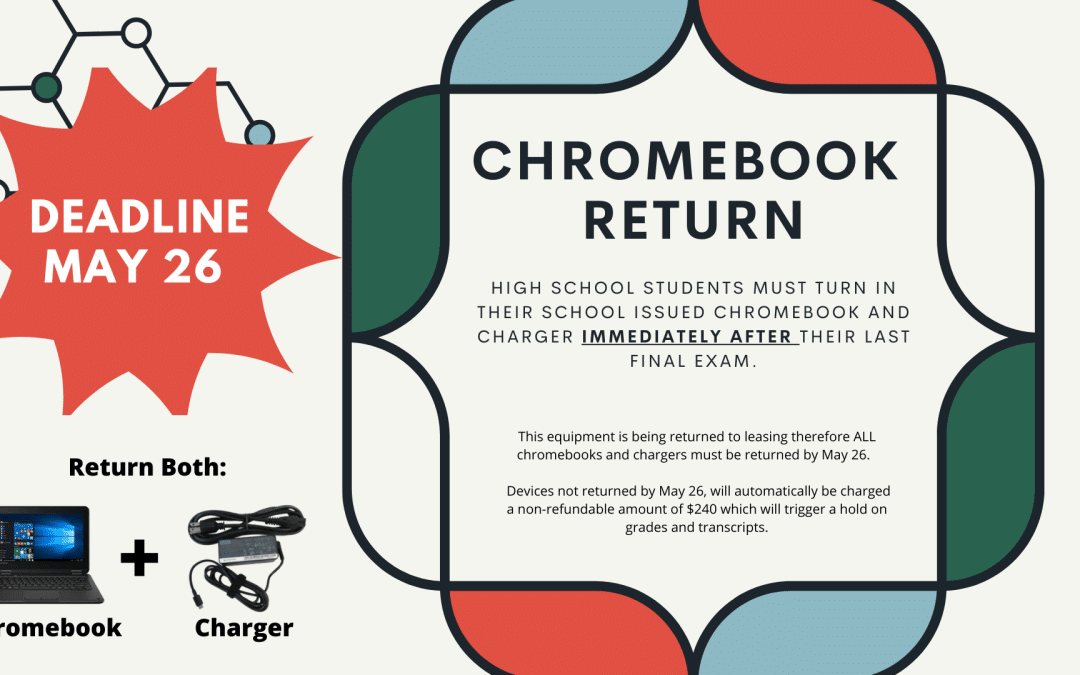
Recent Comments